Approvals
Under the Approvals Tab, the files for Approvals, Submissions, and Endorsed can be accessed.
Approvals Tab
1. The document(s) awaiting the user’s approval can be viewed on the Approvals tab. The requestor, file name, document type, file creation date, file endorsement date, and status information of the documents are provided.

2. Select one or more documents by clicking the checkbox on the left side of the requestor’s name. Click on the Select All (1) button to select all files and Unselect All (2) to unselect all items.
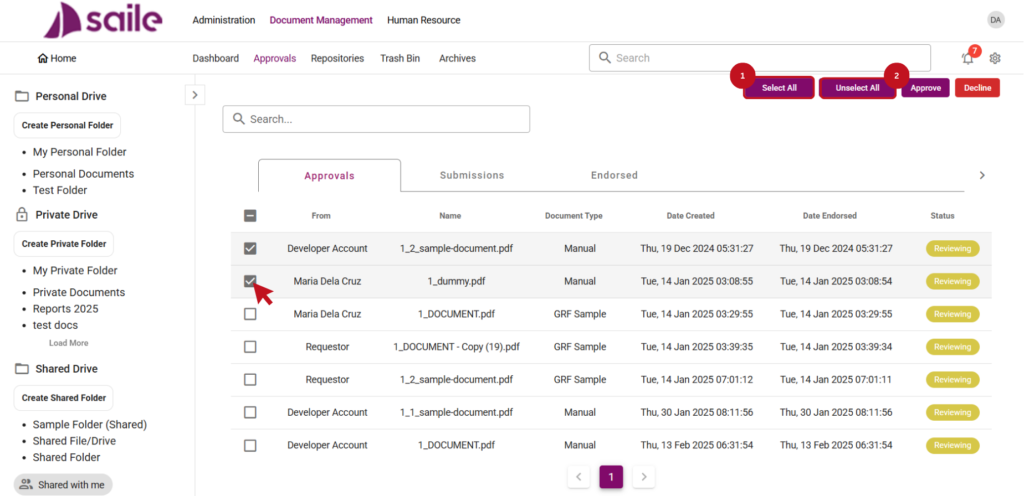
3. Once the document(s) is/are already selected, Click on Approve (1).

4. Use the Search bar (1) to search document(s) under the Approvals tab.

Submissions Tab
1. The document(s) submitted by the user for approval is/are viewed in the Submissions tab. The files’ information including the approver’s name, file name, document type, file creation date, file endorsement date, and status are provided.

2. Use the Search bar (1) to search document(s) under the Submissions tab.

Endorsed Tab
1. The document(s) that is/are completed and approved are under the Endorsed tab. Select Export To CSV (1) to export the list to .csv file.

2. Use the Search bar (1) to search document(s) under the Endorsed tab.

99 Comments
Leave a Reply

I’m really impressed with your writing skills as smartly as with the structure on your weblog. Is that this a paid theme or did you modify it your self? Anyway keep up the nice high quality writing, it is rare to look a great blog like this one nowadays!
Here to join conversations share experiences and pick up new insights as I go. Im interested in hearing diverse viewpoints and contributing whenever I can. Always open to new ideas and building connections. Here is my site-AutoMisto24 https://automisto24.com.ua/
LMC Middle School https://lmc896.org in Lower Manhattan provides a rigorous student-centered education in a caring and inclusive atmosphere. Emphasis on critical thinking collaboration and community engagement.
Агентство контекстной рекламы https://kontekst-dlya-prodazh.ru настройка Яндекс.Директ и Google Ads под ключ. Привлекаем клиентов оптимизируем бюджеты повышаем конверсии.
Продвижение сайтов https://optimizaciya-i-prodvizhenie.ru в Google и Яндекс — только «белое» SEO. Улучшаем видимость позиции и трафик. Аудит стратегия тексты ссылки.
Медицинский центр https://s-klinika.ru с современным оборудованием и опытными врачами. Диагностика лечение профилактика — взрослым и детям.
Производство и монтаж https://verspk.ru инженерных и технологических систем для промышленных объектов.
создать сайт нейросетью онлайн https://sozday-sayt-s-ai.ru
адрес больницы клиника в Черногории
medical centar Bar hospital
Виртуальные номера для Telegram https://basolinovoip.com создавайте аккаунты без SIM-карты. Регистрация за минуту широкий выбор стран удобная оплата. Идеально для анонимности работы и продвижения.
Odjeca i aksesoari za hotele kuvarska uniforma po sistemu kljuc u ruke: uniforme za sobarice recepcionere SPA ogrtaci papuce peskiri. Isporuke direktno od proizvodaca stampa logotipa jedinstveni stil.
суши недорого барнаул суши барнаул
Хирургические услуги онкохирургия: диагностика операции восстановление. Современная клиника лицензированные специалисты помощь туристам и резидентам.
Магазин брендовых кроссовок https://kicksvibe.ru Nike Adidas New Balance Puma и другие. 100 оригинал новые коллекции быстрая доставка удобная оплата. Стильно комфортно доступно
суши роллы барнаул https://sushi-barnaul.ru
топ рейтинг казино онлайн казино мира
Modern operations https://surgery-montenegro.me innovative technologies precision and safety. Minimal risk short recovery period. Plastic surgery ophthalmology dermatology vascular procedures.
Профессиональное https://prp-expert.ru: PRP Plasmolifting протоколы и нюансы проведения процедур. Онлайн курс обучения плазмотерапии.
Онлайн-курсы обучение плазмотерапии: теория видеоуроки разбор техник. Обучение с нуля и для практикующих. Доступ к материалам 24/7 сертификат после прохождения поддержка преподавателя.
the best and interesting https://www.jec.qa
interesting and new https://www.intercultural.org.au
visit the site online https://www.oaza.pl
best site online https://playplayfun.com
visit the site https://puntera.com
go to the site https://www.europneus.es
Removing cloth remover from images is an advanced tool for creative tasks. Neural networks accurate generation confidentiality. For legal and professional use only.
Профессиональная https://narkologicheskaya-klinika43.ru. Лечение зависимостей капельницы вывод из запоя реабилитация. Анонимно круглосуточно с поддержкой врачей и психологов.
Рефрижераторные перевозки https://poisk-auto.com/news/2804-gazel-refrizherator-idealnoe-reshenie-dlya-malyh-i-srednih-predpriyatiy.html по России и СНГ. Контроль температуры от -25°C до 25°C современные машины отслеживание груза.
Ищете казино казино с СБП? У нас — мгновенные переводы слоты от топ-провайдеров живые дилеры и быстрые выплаты. Безопасность анонимность и мобильный доступ
Выбирайте казино пиастрикс казино с оплатой через Piastrix — это удобно безопасно и быстро Топ-игры лицензия круглосуточная поддержка.
Играйте в онлайн-покер покерок легальный с игроками со всего мира. МТТ спины VIP-программа акции.
Хотите https://motoreuro.ru ДВС с гарантией? Б большой выбор моторов из Японии Европы и Кореи. Проверенные ДВС с небольшим пробегом. Подбор по VIN доставка по РФ помощь с установкой.
Хирurgija u Crnoj Gori https://www.hirurgija-crna-gora.me savremena klinika iskusni ljekari evropski standardi. Planirane i hitne operacije estetska i opsta hirurgija udobnost i bezbjednost.
Элитная недвижимость https://real-estate-rich.ru в России и за границей — квартиры виллы пентхаусы дома. Где купить как оформить во что вложиться.
Смотреть фильмы kinobadi.mom и сериалы бесплатно самый большой выбор фильмов и сериалов многофункциональное сортировка также у нас есть скачивание в mp4 формате
Выбор застройщика https://spartak-realty.ru важный шаг при покупке квартиры. Расскажем как проверить репутацию сроки сдачи проектную документацию и избежать проблем с новостройкой.
Недвижимость в Балашихе https://balashihabest.ru комфорт рядом с Москвой. Современные жилые комплексы школы парки транспорт. Объекты в наличии консультации юридическое сопровождение сделки.
Поставка нерудных материалов https://sr-sb.ru песок щебень гравий отсев. Прямые поставки на стройплощадки карьерный материал доставка самосвалами.
Лайфхаки для ремонта https://stroibud.ru квартиры и дома: нестандартные решения экономия бюджета удобные инструменты.
Женский журнал https://e-times.com.ua о красоте моде отношениях здоровье и саморазвитии. Советы тренды рецепты вдохновение на каждый день. Будь в курсе самого интересного
Туристический портал https://atrium.if.ua всё для путешественников: путеводители маршруты советы отели билеты и отзывы. Откройте для себя новые направления с полезной информацией и лайфхаками.
Женский онлайн-журнал https://socvirus.com.ua мода макияж карьера семья тренды. Полезные статьи интервью обзоры и вдохновляющий контент для настоящих женщин.
Портал про ремонт https://prezent-house.com.ua полезные советы инструкции дизайн-идеи и лайфхаки. От черновой отделки до декора. Всё о ремонте квартир домов и офисов — просто понятно и по делу.
Всё о ремонте https://sevgr.org.ua на одном портале: полезные статьи видеоуроки проекты ошибки и решения. Интерьерные идеи советы мастеров выбор стройматериалов.
Бюро дизайна https://sinega.com.ua интерьеров: функциональность стиль и комфорт в каждой детали. Предлагаем современные решения индивидуальный подход и поддержку на всех этапах проекта.
Портал про ремонт https://techproduct.com.ua для тех кто строит переделывает и обустраивает. Рекомендации калькуляторы фото до и после инструкции по всем этапам ремонта.
Всё о строительстве https://kinoranok.org.ua на одном портале: строительные технологии интерьер отделка ландшафт. Советы экспертов фото до и после инструкции и реальные кейсы.
Портал о строительстве https://bms-soft.com.ua от фундамента до кровли. Технологии лайфхаки выбор инструментов и материалов. Честные обзоры проекты сметы помощь в выборе подрядчиков.
Ремонт и строительство https://mtbo.org.ua всё в одном месте. Сайт с советами схемами расчетами обзорами и фотоидееями. Дом дача квартира — строй легко качественно и с умом.
Сайт о ремонте https://sota-servis.com.ua и строительстве: от черновых работ до декора. Технологии материалы пошаговые инструкции и проекты.
Онлайн-журнал https://elektrod.com.ua о строительстве: технологии законодательство цены инструменты идеи. Для строителей архитекторов дизайнеров и владельцев недвижимости.
Женский сайт https://7krasotok.com о моде красоте здоровье отношениях и саморазвитии. Полезные советы тренды рецепты лайфхаки и вдохновение для современных женщин.
Полезный сайт https://quickstudio.com.ua о ремонте и строительстве: пошаговые гиды проекты домов выбор материалов расчёты и лайфхаки. Для начинающих и профессионалов.
Журнал о строительстве https://tfsm.com.ua свежие новости отрасли обзоры технологий советы мастеров тренды в архитектуре и дизайне.
Женские новости https://biglib.com.ua каждый день: мода красота здоровье отношения семья карьера. Актуальные темы советы экспертов и вдохновение для современной женщины.
Все главные женские https://pic.lg.ua новости в одном месте Мировые и российские тренды стиль жизни психологические советы звёзды рецепты и лайфхаки.
Женский онлайн-журнал https://bestwoman.kyiv.ua для тех кто ценит себя. Мода уход питание мотивация и женская энергия в каждой статье.
Сайт для женщин https://angela.org.ua любого возраста — статьи о жизни любви стиле здоровье и успехе. Полезно искренне и с заботой.
Путеводитель по Греции https://cpcfpu.org.ua города курорты пляжи достопримечательности и кухня. Советы туристам маршруты лайфхаки и лучшие места для отдыха.
Портал о строительстве https://ateku.org.ua и ремонте: от фундамента до крыши. Пошаговые инструкции лайфхаки подбор материалов идеи для интерьера.
Строительный портал https://avian.org.ua для профессионалов и новичков: проекты домов выбор материалов технологии нормы и инструкции.
Туристический портал https://deluxtour.com.ua всё для путешествий: маршруты путеводители советы бронирование отелей и билетов. Информация о странах визах отдыхе и достопримечательностях.
Ваш онлайн-гид https://inhotel.com.ua в мире путешествий — туристический портал с проверенной информацией. Куда поехать что посмотреть где остановиться.
Открой мир https://hotel-atlantika.com.ua с нашим туристическим порталом Подбор маршрутов советы по странам погода валюта безопасность оформление виз.
Строительный сайт https://diasoft.kiev.ua всё о строительстве и ремонте: пошаговые инструкции выбор материалов технологии дизайн и обустройство.
Журнал о строительстве https://kennan.kiev.ua новости отрасли технологии советы идеи и решения для дома дачи и бизнеса. Фото-проекты сметы лайфхаки рекомендации специалистов.
Сайт о строительстве https://domtut.com.ua и ремонте: практичные советы инструкции материалы идеи для дома и дачи.
На строительном сайте https://eeu-a.kiev.ua вы найдёте всё: от выбора кирпича до дизайна спальни. Актуальная информация фото-примеры обзоры инструментов консультации специалистов.
Строительный журнал https://inter-biz.com.ua актуальные статьи о стройке и ремонте обзоры материалов и технологий интервью с экспертами проекты домов и советы мастеров.
Сайт о ремонте https://mia.km.ua и строительстве — полезные советы инструкции идеи выбор материалов технологии и дизайн интерьеров.
Сайт о ремонте https://rusproekt.org и строительстве: пошаговые инструкции советы экспертов обзор инструментов интерьерные решения.
Всё для ремонта https://zip.org.ua и строительства — в одном месте Сайт с понятными инструкциями подборками товаров лайфхаками и планировками.
Автомобильный портал https://just-forum.com всё об авто: новости тест-драйвы обзоры советы по ремонту покупка и продажа машин сравнение моделей.
Полезный сайт для ремонта https://rvps.kiev.ua и строительства: от черновых работ до отделки и декора. Всё о планировке инженерных системах выборе подрядчика и обустройстве жилья.
Онлайн-портал https://spkokna.com.ua для современных родителей: беременность роды уход за малышами школьные вопросы советы педагогов и врачей.
Сайт для женщин https://ww2planes.com.ua идеи для красоты здоровья быта и отдыха. Тренды рецепты уход за собой отношения и стиль.
Современный женский журнал https://superwoman.kyiv.ua стиль успех любовь уют. Новости идеи лайфхаки и мотивация для тех кто ценит себя и своё время.
Онлайн-журнал https://eternaltown.com.ua для женщин: будьте в курсе модных новинок секретов красоты рецептов и психологии.
Сайт для женщин https://womanfashion.com.ua которые ценят себя и своё время. Мода косметика вдохновение мотивация здоровье и гармония.
Женский онлайн-журнал https://abuki.info мода красота здоровье психология отношения и вдохновение. Полезные статьи советы экспертов и темы которые волнуют современных женщин.
Современный авто портал https://simpsonsua.com.ua автомобили всех марок тест-драйвы лайфхаки ТО советы по покупке и продаже. Для тех кто водит ремонтирует и просто любит машины.
Актуальные новости https://uapress.kyiv.ua на одном портале: события России и мира интервью обзоры репортажи. Объективно оперативно профессионально. Будьте в курсе главного
Онлайн авто портал https://sedan.kyiv.ua для автолюбителей и профессионалов. Новинки автоиндустрии цены характеристики рейтинги покупка и продажа автомобилей автофорум.
Информационный портал https://mediateam.com.ua актуальные новости аналитика статьи интервью и обзоры. Всё самое важное из мира политики экономики технологий культуры и общества.
Современный мужской портал https://kompanion.com.ua полезный контент на каждый день. Новости обзоры мужской стиль здоровье авто деньги отношения и лайфхаки без воды.
Сайт для женщин https://storinka.com.ua всё о моде красоте здоровье психологии семье и саморазвитии. Полезные советы вдохновляющие статьи и тренды для гармоничной жизни.
Следите за событиями https://kiev-pravda.kiev.ua дня на новостном портале: лента новостей обзоры прогнозы мнения. Всё что важно знать сегодня — быстро чётко объективно.
Новостной портал https://thingshistory.com для тех кто хочет знать больше. Свежие публикации горячие темы авторские колонки рейтинги и хроники. Удобный формат только факты.
Новости Украины https://pto-kyiv.com.ua и мира сегодня: ключевые события мнения экспертов обзоры происшествия экономика политика.
фуршет Воронеж кулинарный мастер-класс
ремонт стиральных машин номер стиральная машина ремонт ошибка
услуги ремонт стиральных машин ремонт стиральных машин hotpoint
ремонт замена стиральных машин стиральная машина занусси ремонт
спираль мирена выделения https://spiral-mirena1.ru
типография сайт спб типография заказать
резка изделий из металла лазерная резка металла производство
типография быстро типография сайт
типография печать типография сайт