Trash Bins
1. Select the file(s) or folder(s).
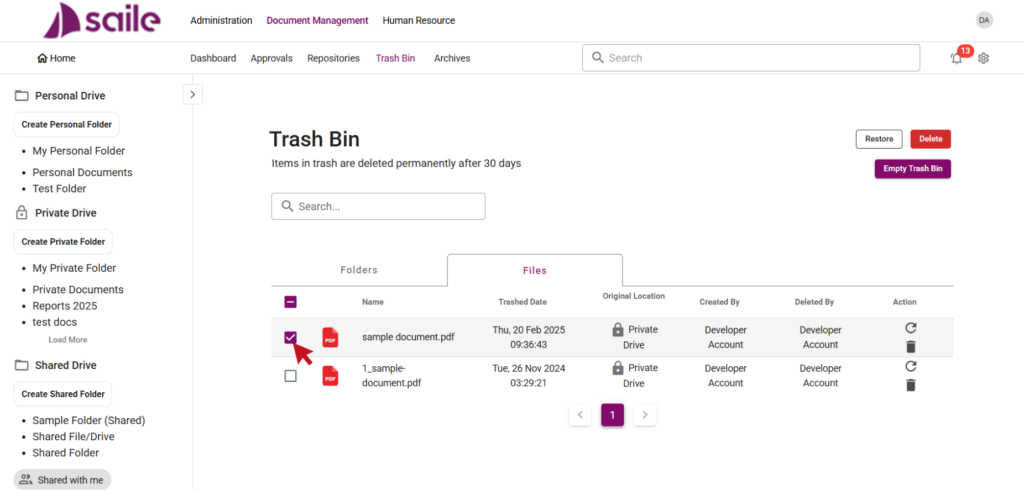
2. To restore the file(s) or folder(s), click on the Restore icon (1) or select the file/folder (2) then click Restore (3).
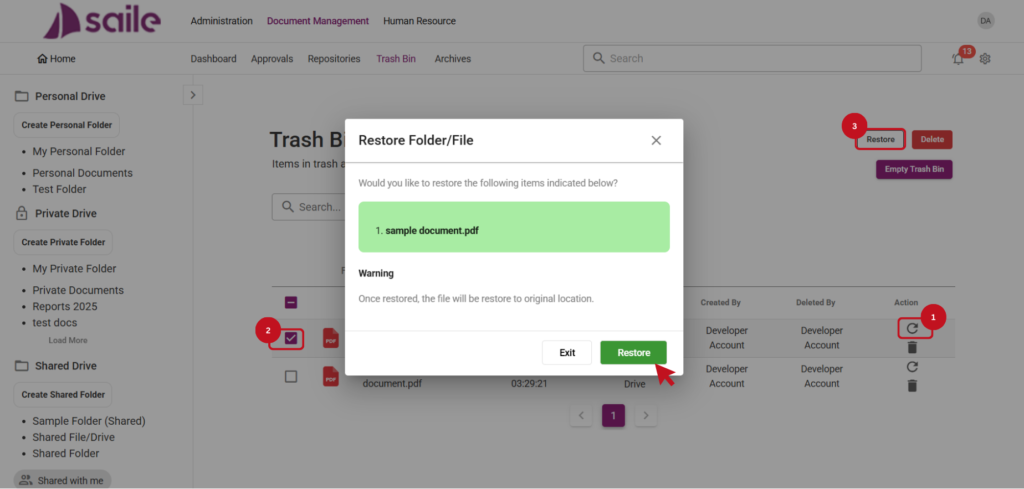
3. To delete the file(s) or folder(s) permanently, click on the Delete icon (1) or select the file/folder (2) then click Delete (3).

4. Select Empty Trash Bin (1) to delete all the files permanently.

5. Use the Search bar (1) to search file(s)/folder(s) in the Trash Bin.

2 Comments
Leave a Reply

**mind vault**
mind vault is a premium cognitive support formula created for adults 45+. It’s thoughtfully designed to help maintain clear thinking
**breathe**
breathe is a plant-powered tincture crafted to promote lung performance and enhance your breathing quality.